Having developed websites for over a decade, I have completely come to terms with how I use technology and how it is significantly different than the average person.
I also have come to realize that many times architects, designers, and developers create solutions that satisfy how they would leverage a tool but not necessarily how the intended consumer would be expected to leverage it.
Therefore, empathy-centered designed approaches are popular because they put you in the shoes of those you are trying to reach so that you create a solution that is built with their needs and desires in mind.
I saw this play out real nicely when I decided to analyze how visitors were engaging with my website. I installed HotJar to help me in this quest, a tool for understanding how visitors are using a website. After watching a few interactions, it became very clear to me that I needed to address a few items to enhance the visitor’s experience on my website. Here’s what I learned:
1. Check Website’s View on Different Devices
Chances are most website owners have checked to make sure their site is mobile friendly. Though most stop there and do not take a deeper look at how their website is actually showing up on specific devices. There are hundreds of devices out there and they all vary in size and use different web browsers to access the internet. Ensuring that your website is accessible on most devices is important to reaching potential clients.
I found this to be critical when I discovered some of my images were not being optimized for mobile, thus requiring visitors to scroll up and down to compare my service packages. We modified the images so that users wouldn’t need to scroll to compare the package options, creating a better online experience.
In another instance, I found that an eBook image was not working on my landing page anymore and had to fix this. Below is a recording of this instance, you will see the broken image that is showing at the top of the page. (Yikes!)
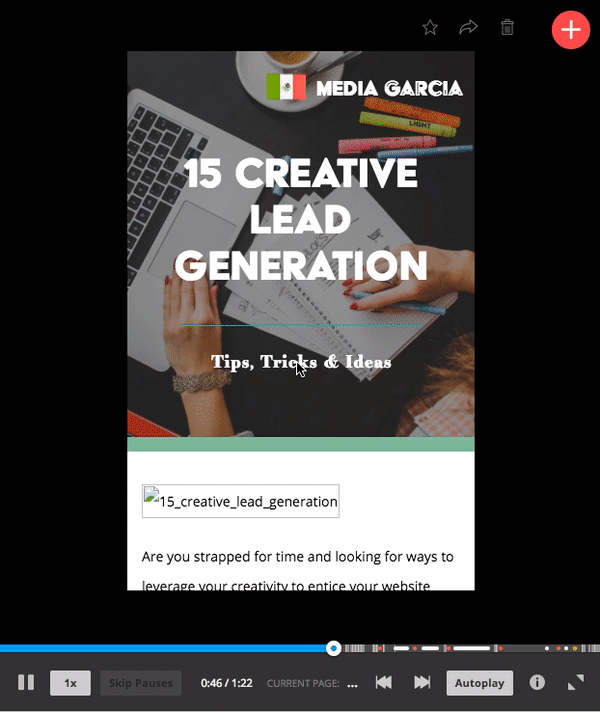
By modifying the images, I was able to eliminate a barrier a user may have experienced while trying to learn from my site.
2. Identify Most Engaging Content
Most websites track engagement through some type of website traffic analysis tool such as Google Analytics. Analyzing raw counts of how many people visited your website and which pages were clicked on provides a high-level understanding of the flow and interests of your visitors. Which is great, though, understanding which content your visitors finds the most engaging is key to converting them to clients.
For example, I found that many of my website visitors were interested in the ‘Story’ page, which covers information about my company and team. I could see that most people were interested in learning the people who make up the organization. This reinforced the need that my Story page needs to provide excellent and inspiring content. In this screenshot below, we can see that a visitor had hovered over individual profiles a few times.
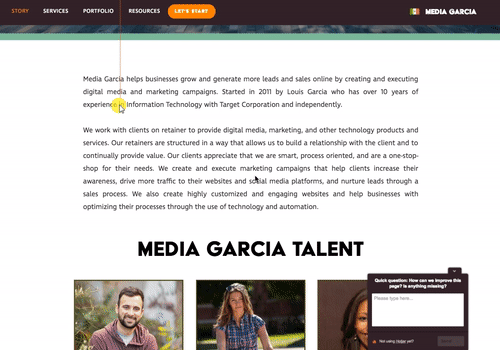
3. Create New Opportunities For Engagement
When watching the Hotjar recordings, I started to observe where people expected there to be an engagement but were left disappointed instead. When a visitor hovers, clicks or taps on a link or button, they are expecting to find more information to move forward. The visitor feels incomplete when there is an opportunity for engagement and it is not realized. We all experience this when we navigate around websites.
I found many of my website visitors attempting to engage in the business contact information on the Contact Us page of the site. Visitors clicked on the contact email address but it did not open in an email client, clicked on the phone numbers but no call happened, and clicked on the street address but was not taken to a page with a map and navigation steps. By watching their behaviors, I found another opportunity to engage with my visitors.
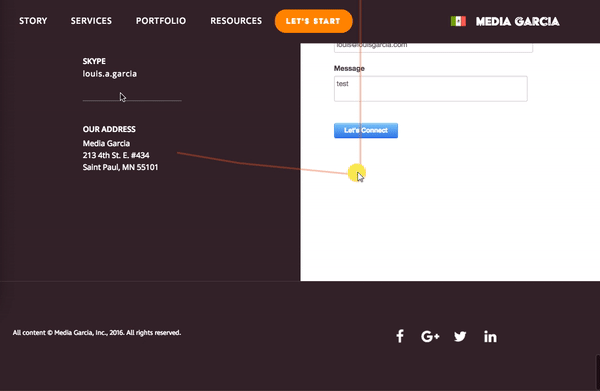
Taking a moment each month to monitor your website traffic helps you optimize your website by removing barriers that exist between your business and your visitors. Many large brick and motor retailers use cameras to track movement throughout the store and iterate through planograms to continue to optimize how customers flow through their stores. Monitoring your visitors online provides you with new insights about what your visitors find engaging as well as gaps that exist.
HotJar is a great way to see how vistors truly engage with your site. (Media Garcia is all for creeping!) Message us to try out HotJar for free!
You can also check out our checklist on redesigning your website to be more responsive and user friendly.
Tags:

December 19, 2016
