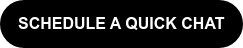The Media Garcia team has developed and managed many WordPress websites. Infected websites come with the territory, and we have had to clean up our fair share of Malware infestations. These infestations can range from annoying, where our client's website performance has been slowed, to offensive with malicious hijacking and information theft. From our experience, the best way to deal with an infestation is to never get one. This blog has five helpful hints and tools to make sure that malware infestations are something you only have to read about.
Keep it Fresh
Keeping your WordPress core, themes, and plugins up to date is the easiest way to guard against malware. WordPress is a dynamic site that is constantly changing and improving, and your site should be updated regularly to keep up with it. WordPress recommends that you check the website for new updates and upgrades every three months. Put a reminder on your calendar, so you can set it and not forget it.
The stronger the better
Creating a strong password is a simple and proactive step to keep your website safe from malware. Your password should contain both uppercase and lowercase numbers, as well as numbers and symbols. Completely random combinations are the best. Worried that you can’t remember a complicated password? Check out Practical Ideas To Keep Your Website Performing and Secure for hints and tools for storing your password.
Plug it in
Plugins offer additional protection to keep your site and data safe further preventing against malware on your WordPress website. The Media Garcia team uses two plugins that we recommend for scanning for malware. WordFence is the most popular security plugin and is free. This plugin offers support for popular themes and even other plugins. If you feel like your website needs extra support, Wordfence also offers a premium version that offers real-time updates, password auditing and country blocking. Sucuri is another plugin we recommend. Sucuri is user friendly, free and offers seven key security features.
Get rid of dead weight
Plugins have their time and their purpose, but if both have run their course it is time to delete them! Plugins can provide a backdoor to your website, and if they are left unattended and unused, the door is easier to unlock. Deleting, not just disabling, old plugins helps close the door on would be infestations.
Beyond the web
The same security you apply to your website should be applied to your computer. Hackers and bots can infect your computer and can comprise your website. Make sure your computer has strong anti-viral and malware software and a strong firewall to protect your website from the inside out.
Malware infections are bad news for you, your website and your customers. Prevention is the best way to combat them. Using the steps outlined in this blog can help you build effective prevention practices that can keep your WordPress site running like a well oiled machine. If you feel like you need more help, drop the Media Garcia team a line, we would love to help you keep your site safe and secure.
Tags:

April 4, 2017