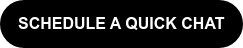We’re kind of a bunch of nerds at Media Garcia. We get excited about process maps. I mean...who doesn’t
What are process maps and why use them?
Process mapping is used to visually demonstrate all the steps and decisions in a particular process. A process map or flowchart describes the flow of materials and information, displays the tasks associated with a process, shows the decisions that need to be made along the chain and shows the essential relationships between the process steps.
Creating a process map helps organize processes and makes information visible to everyone. By creating a process map or flowchart, you are producing a visual example of the process to better understand it and see areas for improvement. And more importantly, you can further identify where there is friction in your processes and what you can automate.
How do you get started with process maps?
First let’s go by process area starting with marketing, then sales, then service. Make sure that we are including the marketing, sales, and service forces that we’ve identified in the flywheel.
Begin by first identifying the beginning and end activities.
Then go step-by-step through your process until you’ve reached the end activity! Once you’ve completed your map, consider and note on your map the following things;
- What technologies do you use throughout the process?
- How long does it take to do each step?
- Identify separately or in a different color: What frustrates you or your customers?
- What do you want to happen if anything were possible, don’t limit your imagination by things like ‘we’ve always done it this way’, is there a chance to do something radically different?
- What steps are missing and add them as another color that they are missing?
- Are you currently changing anything about the process and want to highlight it?
- Do any steps branch off where there are different routes?
Tools we recommend for building process maps
1. draw.io
Draw.io is a free tool that integrates with Google Drive to save your maps! It has numerous different templates to get you started. It has a simple interface and is a bit technical, but a great free tool.
2. Lucid Chart
Lucid Chart is more robust than draw.io. The tool allows you to collaborate on charts in real time with others and connect live data or import data to automatically build charts. Lucid Chart is a paid tool and offers a free trial on their website.
Ready to talk maps? Set up a free strategy call to identify what processes of yours can be mapped out.

June 4, 2019